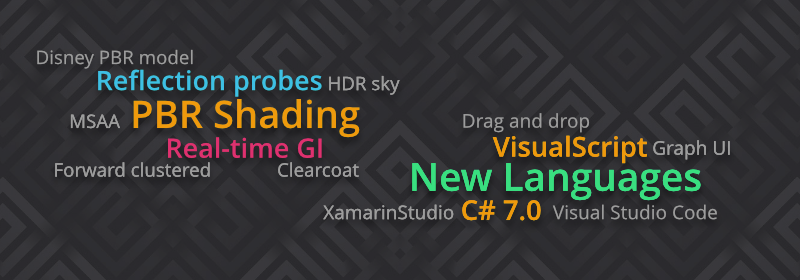
Last week-end we went to the Capitole du Libre, a major event around Free Software in France, to showcase Godot. We met there with Gilles Roudière and Julian Murgia, two active contributors.
It was a busy event: even though there were fewer visitors than at FOSDEM, people kept coming to the Godot table, curious about the engine’s features.
Julian and Gilles gave a two-hours workshop based on @KidsCanCode’s Your first game tutorial. With dozens of students, it was a success! Not everyone could finish in time but the response was really positive.

I went to Toulouse to give two presentations. They were both made with Godot 3 to show that we can create more than just games with the engine.
Godot 3, the engine you’ve waited for!
The presentation is free, open source, and available to the entire community to use worldwide. You can download, watch it, and customize it to your heart’s content.
Download the presentation on GitHub:

The big advantage of using Godot is you can play games right in the slides. Even if you’re not interested in the slides themselves, you can reuse the system as a base for game development classes.
Help translate the Godot 3 presentation
At the time of writing it’s only available in French. You can learn how to download, use and help translate the presentation on the GitHub page!
Links to learn Godot
For those of you who saw the conference, here are some links to get started with Godot
- Community websites: social networks, QA site, IRC, Discord…
- Questions and Answers
- Godot stable docs
- Godot development docs
Youtubers:
Also check Heartbeast and Ivan Skodje, although they don’t create Godot tutorials regularly as of late.
Blender for video editors and motion designers
I gave another talk about Blender’s powerful video editor. Although it doesn’t have the best performances, Blender is the only video editor I’ve tried that doesn’t crash.

Since a year, I’m working on a Free and Open Source add-on for content creators like me. I used to work with Sony Vegas, then DaVinci Resolve, and you know what? I wouldn’t go back. Once you customized it, Blender allows you to edit videos at the speed of thought.
The Power Sequencer add-on improves all the time. It’s not ready for everyone to use as it lacks docs, but it’s already pretty stable and it ships with dozens of new tools.
You can find the add-on on GitHub:
Get in touch!
Need to reach me? Send me a message anytime @NathanGDQuest on Twitter.
Made by
Nathan Lovato
GDQuest founder. Courteous designer with a taste for Free Software. I promote sharing and collaboration.